Whether you are a credit by exam novice, or a seasoned testing veteran, you know it is never too early to prepare for a TECEP® exam.
Taking an exam for credit does not have to be complicated. That is why we have put together a TECEP® Exam Timeline to help make your testing process and preparation easier to navigate. Adapt and apply this plan to your own exam prep schedule. Check it out and be sure to review our explanations below the timeline for more in-depth details.
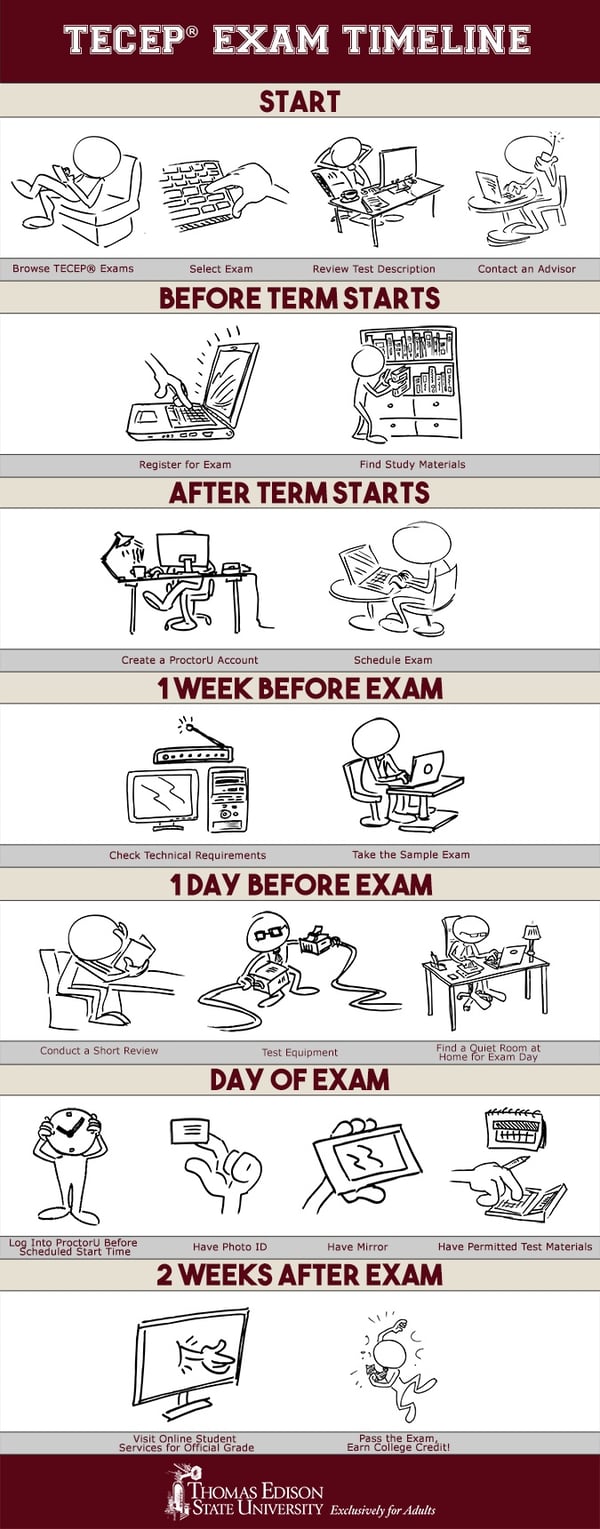
Start
- Browse List of TECEP® Exams: Learn what subjects are available for testing.
- Select Exam: Find a subject that reflects your prior knowledge or experience.
- Review Test Description: Your previous background in the subject may not guarantee that you can simply take and pass a TECEP® exam. Review the test description to learn what material will be included on the test. In order to succeed on a TECEP®, you will need specific knowledge of the subject and good test-taking skills.
- Contact an Advisor: Confirm with your advisor that the exam you want to take will fulfill your degree requirements. If you are a non-matriculated student, check with an advisor at your home institution to make sure the credits will transfer back. This eliminates the possibility of duplicating credit you have already earned, or taking an exam that will not fulfill your degree requirements.
Before the Term Starts
- Register for Exam: Register for a TECEP® exam during the course registration period of your desired term. After you register in Online Student Services, you will receive a confirmation email with detailed information so you can make your testing arrangements. If you are a visiting student looking to take a TECEP® examination, you must first apply as a visiting student to the University. Once your application has been processed, create an account in Online Student Services and register for your exam as a visiting student. You can take your test anytime during your selected 12-week term.
- Find Study Materials: Use the TECEP® Test Description as a study guide to understand how the test will be structured, including sample questions and test topics. The test description will also indicate which textbooks and study materials will help you prepare for the exam. Additionally, you can find several open educational resources (OER) such as textbooks, videos, courses and other activities within the TECEP® test descriptions to create your own study guide.
After the Term Starts
- Create a ProctorU Account: Online testing sessions are offered through ProctorU, the University’s online proctoring service. Create a username and password the first time you log in to your account.
- Schedule Exam: To schedule a test time through ProctorU, specify the institution, term and credit type (TE), and then select the correct test title. The Classic test option is free. There is a fee if you schedule a test date less than 72 hours ahead or choose the Take it Now option.
One Week Before Exam Day
- Check Technical Requirements: You will need a webcam and microphone so your proctor can watch and hear you during your exam. Check ProctorU’s technical requirements to make sure your operating system, computer and equipment meet the requirements. If you need help, a ProctorU help desk technician can fully test your system for free.
- Take the Sample Exam: Click on the link under the “Examinations” tab in your MoodleRooms course space.
Day Before Exam
- Conduct a Short Review: No cramming here. Review the material as closely to exam day as possible. Any material you have not read recently may be difficult to recall. Go over any areas that you do not remember.
- Test Equipment: Make sure your webcam, speakers and microphone is working correctly.
- Find a Quiet Room at Home for Exam Day: You will need a private room in your home that is quiet and distraction-free. Also, your proctor must be able to see you clearly.
Day of Exam
- Log Into ProctorU Before Scheduled Start Time: Log in to your testing session a few minutes early so your proctor can begin the identity verification process. The timer for your exam does not start until you or your proctor opens the exam.
- Have Photo ID: Your proctor must be able to verify that you are the person taking the test. A driver’s license or passport is acceptable.
- Have Mirror: If you are using a camera in your laptop, you must be able to show the edges of your monitor and anything in front of you to your proctor.
- Have Permitted Test Materials: The TECEP® test description will indicate if any materials can be used during the test. If you are unsure, your proctor can also confirm which materials you are permitted to use.
Two Weeks After Exam Day
- Visit Online Student Services for Official Grade: TECEP® exams are graded on a pass/fail basis, and recorded as CR (Credit) or NC (No Credit). There are no letter grades or numeric grades. Approximately one to two weeks after testing, you can view your official TECEP® grade in your Online Student Services account. You will also receive a hard copy of the grade report in the mail.
- Pass the Exam, Earn College Credit: The minimum score required to earn credit on a TECEP® exam is equivalent to a letter grade of C.

Written by Thomas Edison State University