When you first apply to college, the idea seems simple. You are ready to take the required classes, write papers, pass your exams and eventually earn a college degree. But then the anxiety sets in: What is this academic evaluation? How do I read it? What classes am I supposed to take? How do I register? General education courses – what are those???
You don’t have to figure all of this out on your own; academic advising can guide you through your college experience, interpret your academic evaluation and help you select courses and programs of study – everything you’ll need to get you to graduation day. Empowering you to take charge of your academic career is their number one goal. So, to get the most out of academic advising, here are 10 must-read tips from advisors that will help you save time and confusion (and probably, a handful of HelpDesk tickets and Expressline phone calls).
Tip #1: Always have your academic evaluation in front of you for each advising appointment.
Your academic evaluation is a rolling document, meaning it will always be updated with your previously earned credit, and shows you what courses you have left to take. Before any advising appointments, read it over and jot down a few notes and questions so you’re more than prepared. Your academic evaluation is an invaluable planning tool when talking to your advisor and key to developing an effective degree plan.
Tip #2: There is no such thing as an “easy course.”
College isn’t easy; it takes a lot of hard work and determination to succeed. But if you are interested and passionate about a subject, take a course on that topic. It can only contribute to a better experience for you.
Tip #3: Become familiar with the codes found at the bottom of your academic evaluation.
For every course you take, or plan to take, a code will be designated to identify the status of that requirement. By understanding the codes found at the bottom of your academic evaluation, you will be able to infer if a sub-area of your program requirements have been completed or are in-progress, or if you are preregistered (PR) for a course or plan to take it (PL). When you become familiar with the codes, your evaluation will be much easier to read when they appear again in other places throughout your assessment.
Tip #4: Pay attention to course code descriptions so you do not duplicate a course.
By nature, names of courses will change. However, their course code descriptions, the unique identifier number that begins with a three-letter departmental code followed by three numbers to signify the course level, do not. Take a look at these codes when choosing your classes; if a course title is different, but the course code description remains the same as a course you have already taken, you can save yourself the trouble of repeating it again.
Tip #5: Bookmark or favorite a page on the University website so you can easily access it later.
If you’ve found yourself returning to the same page on the University website, forgetting its location and then trying to find it all over again, bookmark or add the page as a favorite within your Internet browser. Repeatedly looking for those general education requirements? Forgot what page your advisor told you to check out? Imagine how easily you will be able to find the page again in just one click.
Tip #6: If you could teach the course, then you may be a good candidate for prior learning assessment.
Are you an expert in a certain field? Believe you could teach an entire course on that subject? If you have the appropriate background and knowledge, and the skills to articulate that, then prior learning assessment may be a viable option for you to earn credit. Jot this option down, and speak with your advisor about your prior learning assessment options and how it can apply to your program.
Tip #7: Schedule appointments based upon how much time you will need to talk to your advisor.
If you only have one or two questions, then sending an email or calling the Advisement Expressline might be your best option to get a quick answer. For questions that require more in-depth degree planning, enrolled students can schedule a half-hour appointment with the advising office. But if you are really confused (and we mean really), then it could be in your best interest to book two, back-to-back time slots to speak with an advisor. However, as long as you are prepared (see Tip #1), most appointments take just under 30 minutes to complete.
Tip #8: Include your University ID# in all of your correspondence.
Have a common name like John Smith? Or change your last name recently? Regardless the reason, your University ID# is unique to you and will never change. Include your ID# in any emails or messages to the advising office, which can help save time in pulling and reviewing your academic records. It may help you receive a faster response too, instead of waiting for your advisor to sift through all those other John Smiths, trying to determine which one you are.
Tip #9: Eliminate any and all distractions during your advising appointments, including driving.
Give your advising appointment your full attention; more than likely, you will need to write some things down, visit a few pages on the website or look at your academic evaluation. Conducting other activities, like driving, even with a hands-free set, would only be a disservice to you. Schedule an appointment with an advisor at a time that works for you, when outside distractions won’t be an issue. If your typical times are already booked up, or do not fit into your schedule, you can always send an email with your questions and concerns via the HelpDesk.
Tip #10: Be in front of a computer when you speak with your advisor.
When you speak with your advisor, especially during the degree planning process, you will be directed to helpful links on the University’s website. This may include the courses most applicable to your degree program, how to register for courses, where to find your academic evaluation, and much, much more. By saving this information, you can quickly and easily find everything you discussed with your advisor when you need it later.

Written by Thomas Edison State University